Computer Technology
DIGITAL MEDIA, MEDIA DESIGN, AND COMPUTER TECHNOLOGY COURSES
Digital Media, Media Design & Computer Technology courses offer a variety of opportunities for students. Preparing you for tomorrow's workplace challenges and careers with relevant professional and technical skills that are helpful in all careers and future pathways.
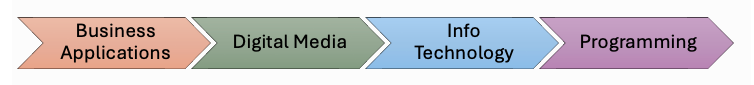
BUSINESS & COMPUTER TECHNOLOGY EDUCATION 8 (MADCT08)
This is a survey course for grade 8 students. The students will rotate through three applied skills areas: Business & Computer Technology Education, Home Economics, and Technology Education. The Business & Computer Technology Education component of the course will include exploration on the topic of Digital Citizenship, Office 365 PowerPoint and Word text and visual formatting skills, and an introduction to Coding and Animation using Scratch. Students have the opportunity to become familiar with the use of Internet as an inquiry and research tool, and to reflect on their personal digital footprint and make connections to social media, Internet safety, and online etiquette. Students also develop keyboarding skills using correct typing techniques.
In the next year, students are able to explore the following course options in business. Please see course descriptions below for more details and information about each course.
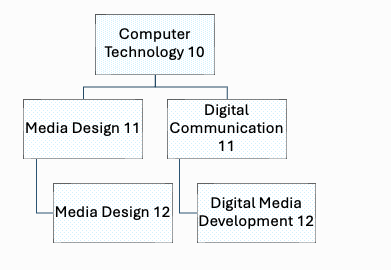
COMPUTER TECHNOLOGY 10 (MCSTU10)
Open to students in grades 9, 10
Computer Technology 10 is a hands-on course where students can enhance their information and communication technology capabilities. Students gain proficiency in using (1) business applications, (2) digital multimedia manipulation, (3) concepts of information systems, as well as (4) programming.
The applications involved include MS Office Suite, Google Workspace, Adobe Suite, Web 2.0 multimedia and presentation tools, modules on digital information and the internet, coding with Python, Arduino, and web scripting.
The goal is to survey various information application tools and concepts in a fun and creative way. Students will build a website as a digital portfolio to showcase their learning outcomes throughout the course.
InfoTech-Programming Focused Path
DIGITAL COMMUNICATIONS 11 (MDCOM11)
Open to students in grades 10, 11, 12
Digital Communications 11 will focus on providing students with a foundation in a variety of technology skills and the use of technology as a tool for digital communications. This course continues all topics covered in MCSTU10, with a focus on extending knowledge, especially on information systems, and programming.
The applications involved include MS Office Suite, Google Workspace, Adobe Suite, Web 2.0 multimedia and presentation tools, modules on app design, coding with Python, Arduino, and web scripting. The goal is to survey various information application tools and concepts in a fun and creative way. Students will build a website as a digital portfolio to showcase their learning outcomes throughout the course.
DIGITAL MEDIA DEVELOPMENT 12 (MDMD-12)
Prerequisite: Digital Communications 11 or Media Design 11
Digital Media Development 12 will focus on providing students with a foundation in a variety of technology skills and the use of technology as a tool for digital communications. This course continues all topics covered in MCSTU10, with a focus on extending knowledge, especially on information systems, and programming.
The applications involved include MS Office Suite, Google Workspace, Adobe Suite, Web 2.0 multimedia and presentation tools, modules on digital information and the internet, coding with Python, Arduino, and web scripting.
The goal is to survey various information application tools and concepts in a fun and creative way. Students will build a website as a digital portfolio to showcase their learning outcomes throughout the course.
Business-Media Focused Path
MEDIA DESIGN 11 (MMEDD11)
Open to students in grades 10, 11, 12
Media Design 11 will focus on providing students with a foundation in a variety of technology skills and the use of technology as a tool for digital communications. This course continues all topics covered in MCSTU10, with a focus on extending knowledge, especially on business applications, and digital multimedia manipulation
The applications involved include MS Office Suite, Google Workspace, Adobe Suite, Web 2.0 multimedia and presentation tools, modules on AI-generated art, and web scripting.
The goal is to survey various information application tools and concepts in a fun and creative way. Students will build a website as a digital portfolio to showcase their learning outcomes throughout the course.
MEDIA DESIGN 12 (MMEDD12)
Prerequisite: Media Design 11 or Digital Communications 11
Media Design 12 will focus on providing students with a foundation in a variety of technology skills and the use of technology as a tool for digital communications. This course continues all topics covered in MCSTU10, with a focus on extending knowledge, especially on business applications, and digital multimedia manipulation
The applications involved include MS Office Suite, Google Workspace, Adobe Suite, Web 2.0 multimedia and presentation tools, modules on AI-generated art, and web scripting.
The goal is to survey various information application tools and concepts in a fun and creative way. Students will build a website as a digital portfolio to showcase their learning outcomes throughout the course.
WORK EXPERIENCE: COMPUTER TECHNOLOGY 12
Open to students in grade 12
OPTIONS IN: Business Education/Management, Computer Technology, and Law/Law Enforcement
Work Experience offers an innovative approach to education that combines academic studies with realistic work placements in the community. Work Experience is designed for students who wish to graduate from secondary school and, at the same time, develop career awareness and relevant skills. Students may begin Work Experience in Grades 11 and 12.
Work Experience integrates classroom theory with practical experience in the workplace by linking the resources of secondary schools, business, industry and the community to provide young people with a highly motivating educational experience. Through contact with skilled employees and mentors, students develop an awareness of the attitudes and responsibilities (employability skills) necessary for success in the workplace. It provides an opportunity for students to learn to assume responsibility, to gain knowledge and attitudes necessary for successful job performance, to acquire good work habits, to develop an understand and appreciation of the relationship between formal education and job success, to learn how to work cooperatively with fellow workers and to put into practice skills learned in school. In addition, students improve their interpersonal and communication skills with the adult community. These experiences help students make decisions about their future careers and gain confidence in making the transition from secondary school to the world of work or to post-secondary education.
Work Experience requires the completion of four courses (16 credits) that directly relate to the program area:
- Work Experience 12, which is comprised of 100-120 hours (4 credit course)
- One or two Focus Courses in the subject area
To receive course credit students must complete at least 100 hours of work experience. Students must also be under the supervision of a teacher in addition to an employer who has agreed to work with the school in providing an authentic work experience, including the required workplace safety training a student must complete. The time given to work experience may be within the timetable or outside of the timetable. After school, weekends, school Professional Development days, and possibly holidays may be used for work experience, if the placement permits.
Work Experience hours also enable students to fulfill Graduation requirements for 30 hours of work or volunteer experience.
- Choose one stream: Business, Computer Technology, Law/Law Enforcement
- Register and complete one (1) or two (2) focus courses as indicated by the Work Experience Career Preparation 12 program
For more information about Work Experience students should see their counsellor, or see the teacher responsible for coordinating the area of Work Experience they are interested in pursuing or see the work experience programs section for more information.
CLICK HERE TO VIEW BUSINESS EDUCATION COURSES